Get ready for Slack
Why this article?
I have been using Webex by Cisco, Teams and Rocket.Chat before I used Slack. Each of them lacked a feature or two.
- Webex by Cisco did not officially support Linux so the third-party client was required
- Teams were very convenient to use for video calls and meetings, but were not that great for discussions/channels
- Rocket.Chat was self-hosted and was not super stable at that time. The user experience was satisfying though
Slack turned out to be the greatest tool for communication I have used so far.
There are few useful features/tricks that I would like to share with you.
Remind
The /remind feature is a quick way to make an important note on a specific schedule.
-
Programmatically

-
Manually

Reference: slack.com/help/articles/208423427-Set-a-reminder
Emoji
Emojis are great for a quick feedback. Sometimes they can substitute lots of short replies within the thread.
If there are no reactions yet, be the first one. This encourages others to post their reactions too.
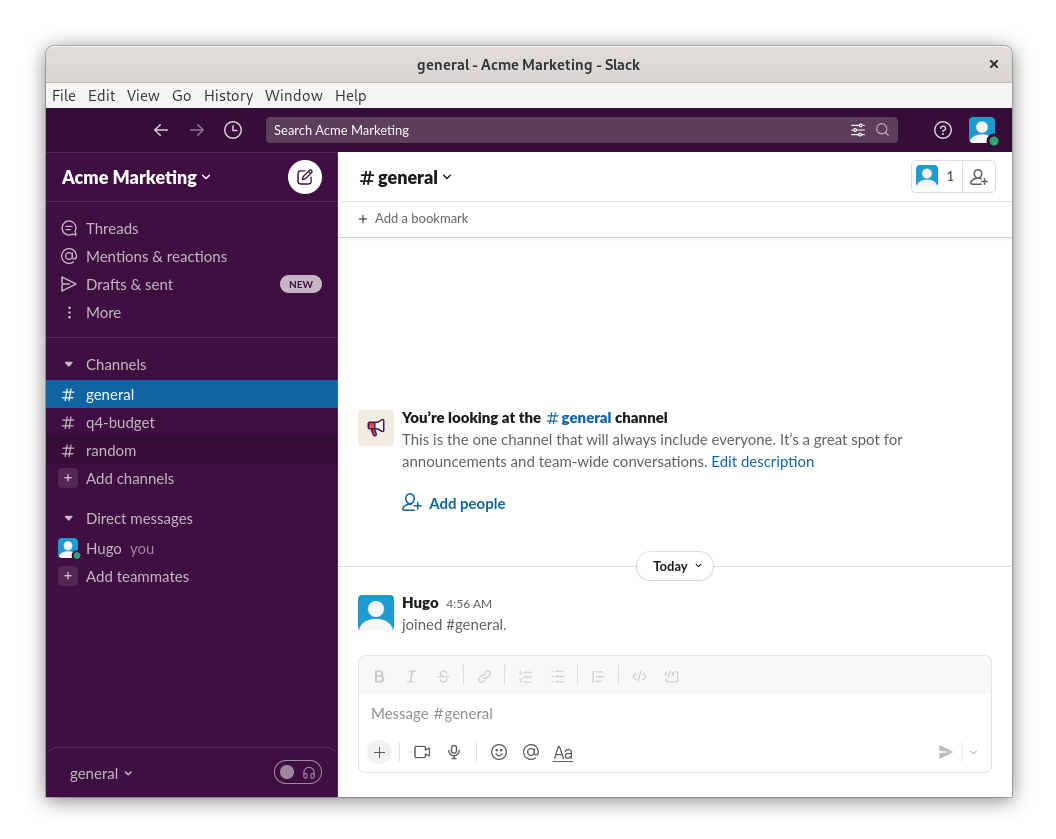
You can create custom emojis by visiting the /customize endpoint.
Reference: slack.com/help/articles/202931348-Use-emoji-and-reactions
Search
The search engine could be very useful when used with built-in filters:
| hint | result |
|---|---|
| quotation marks over "a long phrase" | messages, including the whole phrase |
| from: @DeveloperX | messages posted by DeveloperX |
| in: #channelname | messages in this specific channel/thread |
| has: :ack: | messages with a specific :ack: reaction added |
| before:, after:, on: | messages within the date range |
When I encounter an exception, I query the critical part of the exception message.
As an example, considering the following issue:shell-init: error retrieving current directory: getcwd: cannot access parent directories: Input/output errorI would search for
"Input/output"or"error retrieving"phrases in Slack.
Reference: slack.com/blog/productivity/shrinking-the-haystack-how-to-narrow-search-results-in-slack
Thread
Keeping one topic in a single thread improves the visibility.

When the thread is already initiated, people are more willing to respond within the thread.
There is an interesting article about how these threads were designed:
Reference: slack.com/resources/tips-on-how-best-to-use-threaded-messages
Status
Slack status is a great way to tell other people you went for lunch or just started holidays.
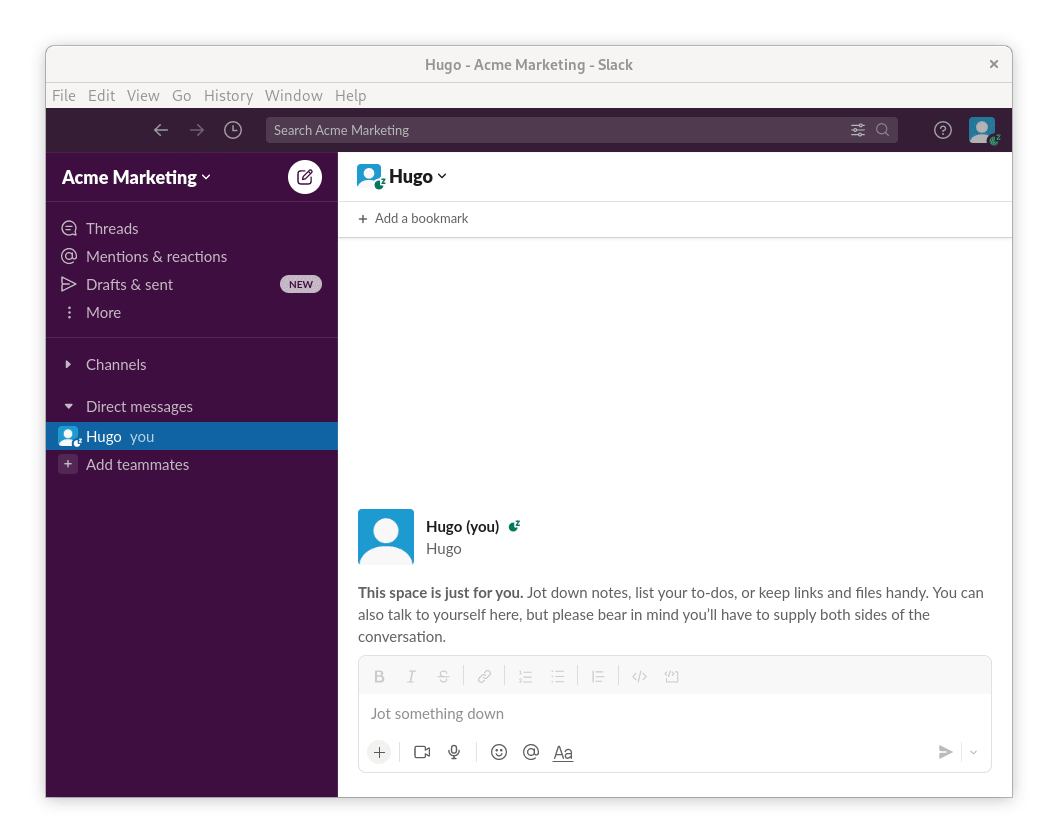
Don't forget to pick a matching emoji to better describe your intentions.
This could be also a great opportunity to leave a short message whom to contact with during your absence.

Format
The message becomes more transparent when it's properly formatted. Slack message editor was designed to be simple, but still allows highlighting the most important part.
| hint | result |
|---|---|
| use single backticks to highlight an one-line code or a path/filename | sudo apt-get update, /etc/resolv.conf |
| use triple backticks to highlight a whole block of code | @Library('shareablee-pipeline-library@1.76')_ |
| use greater-than sign to make a quotation | > With great power comes great responsibility |
copy the URL to the clipboard, select the text and hit ctrl + V | a quick way to add a hyperlink to the text |
use Create a text snippet for a large block of code (ex. logs) | there is a snippet attached to the message. It can be easily opened in a separate window |
use the tab button to change the bulleted/ordered list indentation | a single tab increases the indentation by one level, use shift + tab to do the opposite |
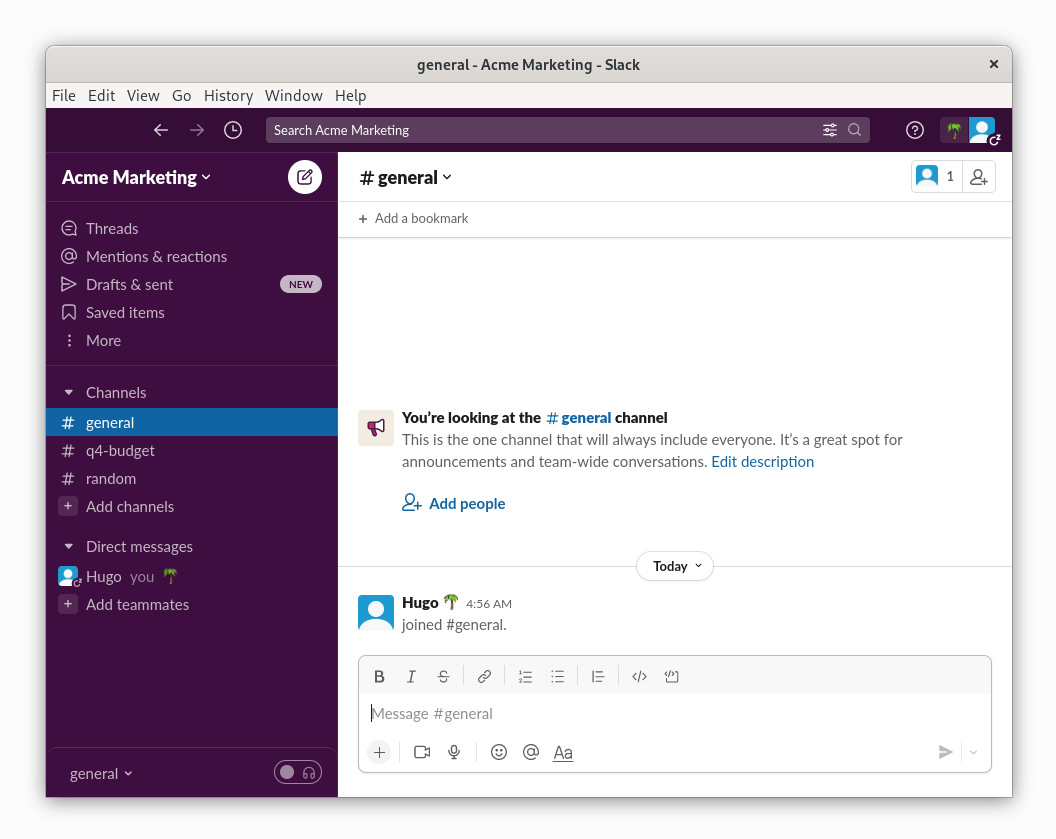
Reference: slack.com/help/articles/202288908-Format-your-messages
Huddle
Huddle is a great way to make a quick call. You can include your camera view and share your screen/application.
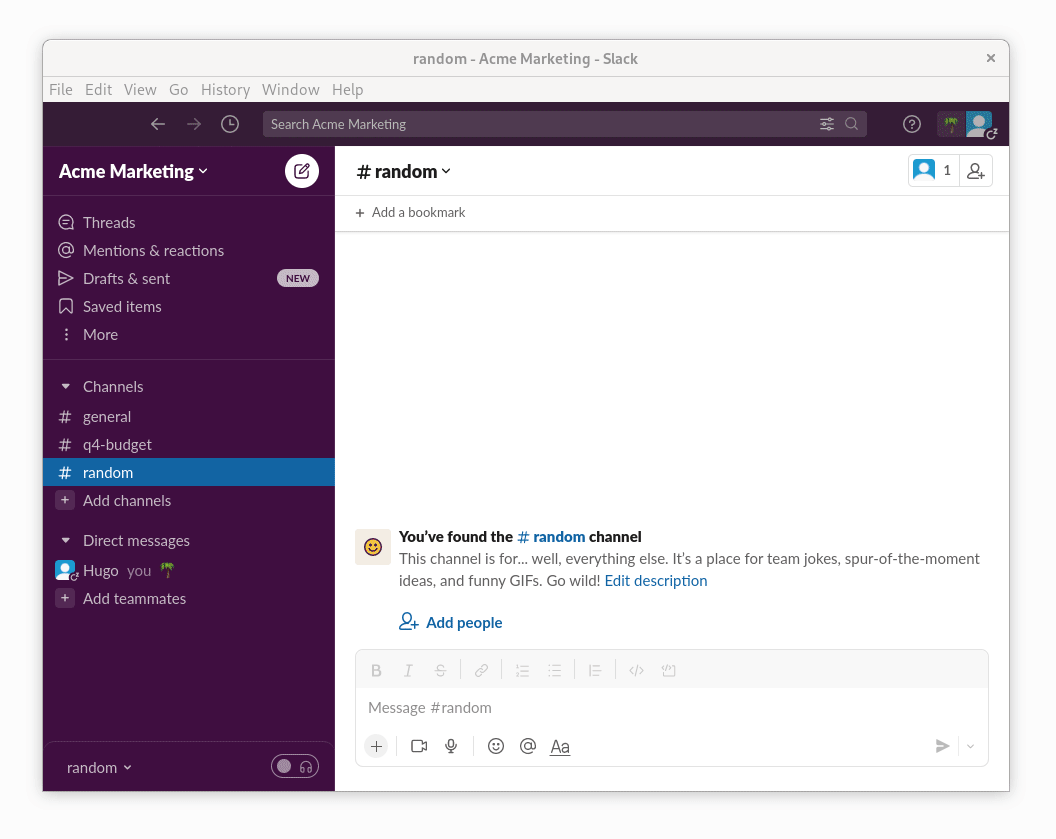
Reference: slack.com/help/articles/4402059015315-Use-huddles-in-Slack
Share
After resolving a complex problem - share the results with others. This is especially helpful when you include the error message (see #Search chapter)